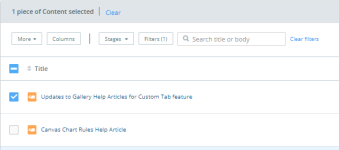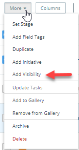Adjusting Visibility
Default Visibility Setting
Content always begins as either private or public to members, depending if the default Visibility setting is selected. The Visibility default setting allows all new and existing content to be viewed by any member of an instance.
- To access the Visibility setting, select the Settings icon in the left navigation and click on General.
- Locate the Visibility section and select the All Existing and Newly Created Ideas and Initiatives are visible to any member of your Instance checkbox to set the default.
Note: Once the default is set, you still have the ability to change the visibility of an individual asset. Newly added Contributors will only be able to see content added after they were added.
Adjusting Visibility on a Content Page
In the Visibility section of the page, you can select who can view the page. If a user is an owner of a task, they're automatically added to the visibility section and can't be removed.
- To access the Visibility section, select a content type.
The Visibility section displays who the content is visible to.
- To give a user visibility, click the Add button next to their name.
Adjusting Bulk Visibility
You can give one or several members visibility on more than one in-progress piece of content using the bulk visibility tool on the content feed.
- To access the Bulk Visibility tool, select the Content icon in the left navigation.
- On the Content Feed, select the Content Type checkbox and click the More option.
- Select the Visibility option.
Adjusting Initiative Visibility
- To adjust Visibility for Initiatives, navigate to the Features section and select on of the following options:
- Newly created content is private: visible only to the creator, editors, admins, and task owners: This means contributors will only see content where they have a task assigned to them, where they are the assigned author, or where they were the initial creator. They will only see ideas they submitted and initiatives they were assigned as the owner or have tasks assigned.
- Newly created content is visible to any member of your Kapost instance: This means that contributors will see all content from the day they are a member of your instance moving forward. They will only see ideas they submitted and initiatives they were assigned as the owner or have tasks assigned. They will have read only access where they are not an owner or they do not have assigned tasks.
- All existing and newly created ideas, content, and initiatives are visible to any member of your instance: This means that contributors will see everything in the instance. They will have read only access where they are not an owner or they do not have assigned tasks